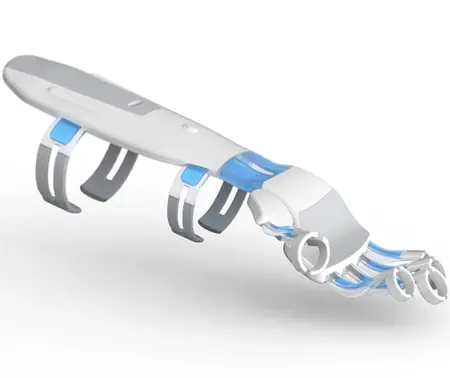Five Free Distributed Computing Projects for your Idle PC!
Distributed computing is one of the wonderful ways that you can use your PC to contribute to more thoughtful, worldly causes than keeping your room warm during a cloudy summer day. These projects, made up of members from all corners of the world (even
Maximum PC's own forums), make use of your computer during its idle periods. Whether they're come as a screensaver that launches after a set period of time, or a background application that launches after a certain period of CPU inactivity, these free applications divvy out the tasks of a large, complicated project to a number of people at once.
Why should you care? Because distributed computing is a nice way to use a minimal amount of your system's resources--resources that you wouldn't be using anyway--to contribute to something greater than yourself. It's entirely altruistic in its purpose. Very, very few distributed computing projects have some kind of monetary award attached to the work, and you'd have to score a major knock-out in your individual contribution to the project to see the result. That is, your computer would have to be
the one that finds the next huge prime number, or major breakthrough in protein analysis, or something to that effect. If you're in it for a reward, you might as well develop a program that estimates lottery odds.
You'll find that entities like Maximum PC, amongst others, have teams of people contributing to these distributed computing projects. It's a great way to make friends and fellow geeks--in fact, I'd probably be strung up by this site's forum folk if I didn't include a shout-out to their work on the Folding@Home project. +10
Light Side points for you.
What it is: Stanford University says it best. "Proteins are biology's workhorses -- its "nanomachines." Before proteins can carry out these important functions, they assemble themselves, or "fold." The process of protein folding, while critical and fundamental to virtually all of biology, in many ways remains a mystery.
Moreover, when proteins do not fold correctly (i.e. "misfold"), there can be serious consequences, including many well known diseases, such as Alzheimer's, Mad Cow (BSE), CJD, ALS, Huntington's, Parkinson's disease, and many Cancers and cancer-related syndromes."
Your goal? Use your computer to fold proteins (as a part of
Maximum PC's team, if you so desire). You can set the program to use as much or as little of your CPU as you desire, and you can even download versions of Folding@home that make use of your GPU as well. Crazy, high-performance stuff--for a good cause, of course.
Download it
here!
What it is: Unlike chaos theory's Butterfly Effect, popularized by the speculation that the beating of a butterfly's wings could trigger a tornado in a distant location on the Earth, Climateprediction.net has nothing to do with trying to plot out storm predictions or anything super-fun like that. Instead, the program helps scientists gain a deeper understanding of the variables that affect future climate change. You're helping them to run the subtle tweaks in their experiments on a grand scale, improving the ability of these complex projections to accurately reflect future possibilities.
Still, no tornados.
Download it
here!
What it is: You're too late to earn the $100,000 cash prize, but the Electronic Frontier Foundation still has
other monetary rewards up for grabs. The catch? You have to be the person that helps discover prime numbers with exceedingly large numbers of digits in them. Give 'er a shot as part of the GIMPS distributed computing network--many, many computers all contributing to the goal of finding increasingly larger prime numbers. How large? The $100,000 winner's 3.0 GHz Intel Core 2 Duo-based PC took 29 days to run the calculations on the 12,837,064-digit prime number. That's quite a hefty number.
Download it
here!
What it is: Insert your favorite science-fiction theme here. SETI@home is a distributed computing project that uses the computers of many to help scan the stars for signs of extraterrestrial life. Although it's not your computer that's doing the star-searching per se. Rather, you're merely helping to analyze the data that's already been collected by radio telescopes. Who knows--you could be the one to start a war with an
intergalactic species!
Download it
here!
What it is: Ever feel like turning your PC into a particle accelerator? That's one mighty overclock. Sadly, you won't be crashing real atoms into each other as part of the Muon1 project. However, you
will be helping to run simulations of the following scenario: "You are simulating the part of the process where the proton beam hits the target rod and causes pions to be emitted, which decay into muons. These would then proceed to a storage ring and decay into electrons and the neutrinos that are used for experiments. "
But don't think that you're just doing this for the heck of it. The results of the distributed computing effort will affect the chances of funding for the project's ultimate goal: firing particles through Earth's interior, then measuring the changes to determine a neutrino's mass.
Just try not to create any black holes, eh?
Download it
here!
List of distributed computing projects:
 Computational models suggest that the material could be used to make solar cells that would convert 15 to 20 percent of the energy in sunlight into electricity--on par with existing high-performance silicon cells. But the material would require just 1 percent of the materials used today, potentially leading to a dramatic decrease in costs. The researchers were led by Harry Atwater, professor of applied physics and materials science at Caltech.
Computational models suggest that the material could be used to make solar cells that would convert 15 to 20 percent of the energy in sunlight into electricity--on par with existing high-performance silicon cells. But the material would require just 1 percent of the materials used today, potentially leading to a dramatic decrease in costs. The researchers were led by Harry Atwater, professor of applied physics and materials science at Caltech.